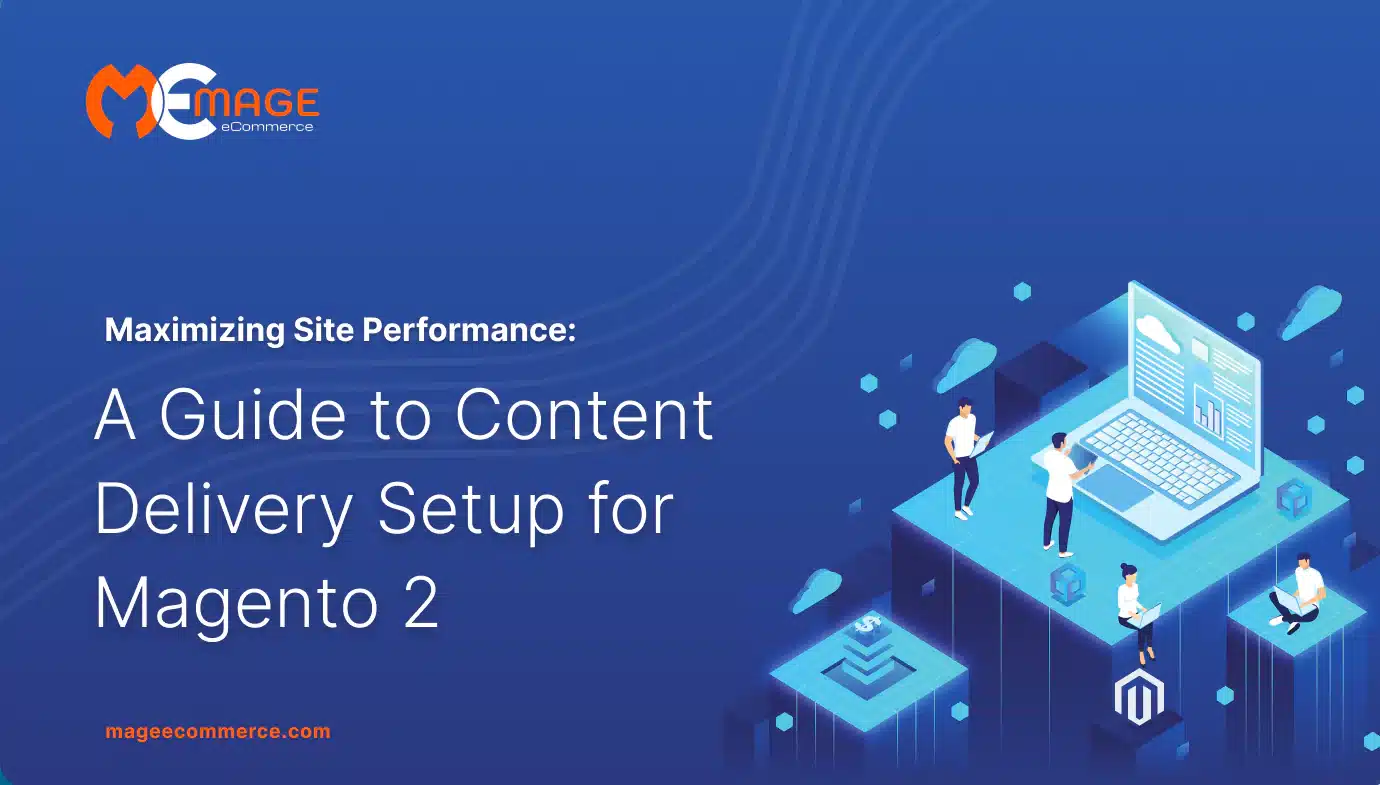As per the data from Precedence Research, The global content delivery network (CDN) market size accounted for USD 19.65 billion in 2022, and it is estimated to cross around USD 105.55 billion by 2032, growing at a CAGR of 18.31% throughout the projection period 2023 to 2032.
On top of it, the demand for content delivery network solutions is increasing as VoD and OTT consumers rise in the count. Besides this, CDN aims to offer high performance and fast speed of data access to the user, but what exactly is CDN, and why is it a useful technology for Magento store owners?
What is CDN & How Does It Work??
A content delivery network (CDN) or Content Distribution Network is a geographically distributed network of interconnected servers that caches content close to end users. A CDN allows for the quick transfer of assets needed for loading Internet content, including JavaScript files, stylesheets, HTML pages, images, and videos.
Also, if the user is located far from the server, then it will take a long time to load these assets. That’s why website content is stored on CDN servers geographically closer to the users so it reaches their computers much faster.
The popularity of CDN services continues to grow at a very fast pace, and today, the majority of web traffic is served through CDNs, including traffic from major sites like Google Cloud Platform, Netflix, Facebook, and Amazon.
If we talk about Magneto, Upon accessing a Magento store, the CDN directs the request to the nearest server, minimizing data travel distance and enhancing loading speeds. Moreover, CDNs additionally provide load balancing for traffic distribution, image optimization for quicker loading, and vigorous security measures to safeguard websites against cyber threats.
Nonetheless, there isn’t an inherent Magento CDN (or Adobe CDN) available. To incorporate CDN functionality into a Magento 2 store, manual setup, and integration are required, which is done by Magento 2 Development service providers. Fortunately, this process then becomes straightforward and uncomplicated. Hire magento 2 developers for your ecommerce website.
Why Does Your Magento Store Need CDN??
Content delivery networks (CDNs) offer numerous advantages that enhance website performance and strengthen the foundational network structure. Here are some most significant factors explaining why CDN is important for Magento stores:
1. Enhancing page load speed
When page load times lag, it can result in decreased website traffic and, hence, lower conversion rates. Employing a CDN can mitigate bounce rates and extend user engagement duration on your site.
2. Enhancing website security
Distributed denial-of-service (DDoS) attacks aim to disrupt applications by inundating the website with substantial volumes of fake traffic; thus, CDNs proficiently handle such surges by distributing the workload across multiple intermediary servers, diminishing the impact on the origin server.
3. Expanding content accessibility
A surge in visitors or hardware malfunctions within a network can trigger website crashes and loss of traffic. CDN services adeptly manage increased web traffic, alleviating the strain on web servers. Furthermore, if one or more CDN servers encounter downtime, alternate operational servers seamlessly step in, ensuring uninterrupted workflow.
4. Reduce bandwidth expenditures
The costs associated with bandwidth present a substantial financial burden on many companies, as each incoming website request consumes network bandwidth. Leveraging caching and other optimizations, CDNs minimize the volume of data required from an origin server, thereby reducing hosting expenses for website proprietors.
5. Improves SEO
CDN helps in improving SEO as CDN offers fast speed because the website’s content is cached on servers located closer to your users, reducing the distance that the data needs to travel. Thus, it assists in a higher ranking of the Magento store, which makes it more discoverable and has a higher traffic number.
6. Global Reach
We already understood from the above points that CDNs reduce the distance between user and website assets as servers located in different regions around different corners of the world; CDNs can deliver content to users across the globe with consistent speed and performance.
How To Setup A CDN In Magento 2
Before setting up the CDN, it’s essential to assess your website’s current performance. Utilize tools like Google PageSpeed Insights or GTmetrix to analyze your site’s speed and functionality, allowing you to pinpoint performance issues that could benefit from CDN optimization.
Upon completing this evaluation, register for a Cloudflare CDN account and choose a plan that suits your specific needs.
Now, let’s integrate the CDN into your Magento store:
1. Add Your Website to Cloudflare:
After signing up, proceed by adding your Magento store to your Cloudflare account using the provided setup wizard.
2. Update DNS Settings:
Once your website is added, Cloudflare CDN will furnish you with specific nameservers. Access your domain’s DNS settings and substitute your existing nameservers with those provided by Cloudflare. Note that this update may take up to 48 hours to propagate across the internet.
3. Customize Your CDN Settings:
Within the Cloudflare control panel, you can change various settings to meet your website’s precise requirements. These settings encompass caching, storage, CDN security features, traffic routing, and more. Moreover, regularly review and modify these settings as necessary to optimize your CDN’s performance and security for your Magento store.
4. Ensure Compatibility with Themes and Extensions:
During setup, it’s crucial to verify compatibility and resolve potential conflicts with themes and extensions. Some Magento themes or extensions may need specific configurations to ensure seamless integration with the Cloudflare CDN.
Upon completion, conduct thorough testing of your CDN. Employ the same website performance tools used previously to gauge enhancements in loading times and overall performance. Undoubtedly, you’ll observe a substantial difference compared to pre-CDN setup results.
Guide to Optimizing CDN Usage in Magento 2
After successfully setting up your Cloudflare CDN for your Magento store, here are recommended approaches for maximizing its effectiveness in e-commerce:
1. Enhance Image Performance:
For many enterprises, CDN integration primarily aims at optimizing images. Utilize Cloudflare’s integrated image enhancement tools or consider supplementary solutions like SpeedSize to ensure swift loading of CDN-hosted media without compromising quality.
2. Implement Effective Caching Strategies:
Use Cloudflare’s caching configurations to store static elements like images, CSS, and JavaScript for extended durations. By doing so, you can alleviate server load significantly.
3. Utilize Monitoring and Analytical Tools:
Including the above, leverage Cloudflare’s real-time analytics and monitoring utilities to glean crucial insights into your website’s performance and visitor behavior. Additionally, make informed adjustments to your site based on these insights.
4. Introduce Load Balancing:
Employ Cloudflare’s load balancing functionality to distribute incoming traffic, mitigating the risk of server overload during sudden traffic spikes.
5. Harness CDN Security Features:
Leverage Cloudflare’s suite of security tools encompassing DDoS protection and Web Application Firewall (WAF) to fortify your Magento store against potential threats.
Wrapping Up
Your Magento store success will be directly impacted by the performance of your website, and CDN is essential when it comes to speeding up the performance. If you want your site to receive global reach and huge traffic, then CDN will be required. Leveraging CDNs and implementing the insights provided in this blog will undoubtedly assist in taking your e-commerce business to new heights.
Remember, a Content Delivery Network (CDN) guarantees swift data delivery to a global customer base while safeguarding your server from overwhelming traffic peaks. These globally dispersed servers can handle client inquiries, ensuring seamless shopping encounters for users, no matter where they are located. To get a CDN solution for your ecommerce store, you can reach out to a Magento Development service provider who can help you with effective strategies.